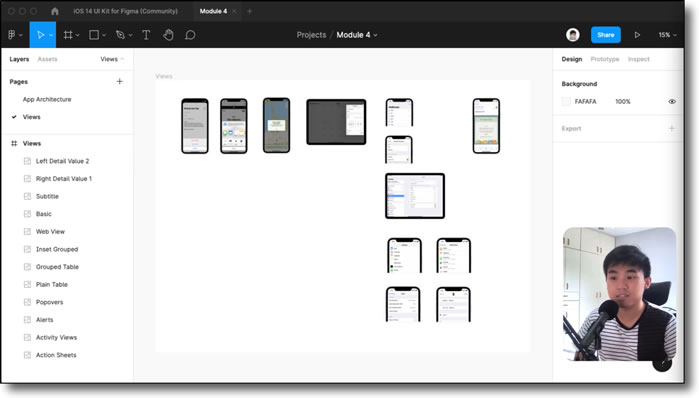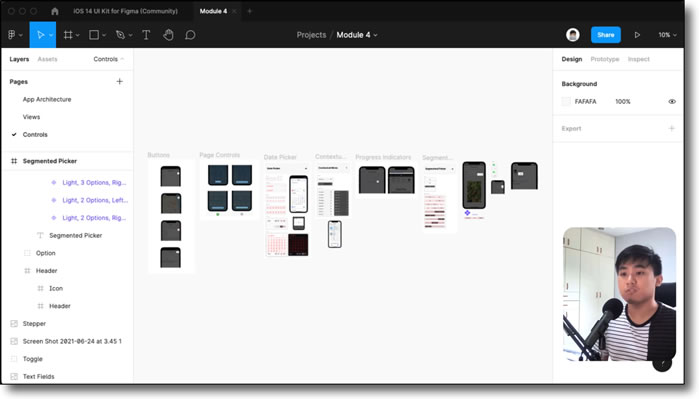Views
In Lesson 4 of Module 4 of the CWC+ Design Course, we learn about the essential “views” of iOS app design.
JC begins by mentioning that there are many more views than just these essential ones, but he talks us through the main six here:
- Action Sheets
- provide for confirmatory checks.
- Activity View
- offers additional options.
- Alerts
- for messages and immediate information.
- Pop-overs
- offers more options for iPad (where there’s more screen real estate).
- Tables
- of which there are several, including the single column basic “icon + text”, and versions with sub-titles, plus a more extensive version for iPad .
- Web View
- for when a data or a page from the web is to be displayed.
Controls
In the final lesson of Module 4, JC talks about essential “controls” of iOS app design, including:
- Buttons
- Page Controls (the dots at the bottom of the view)
- Pickers
- Pull-down menus
- Progress Indicators
- Segmented Controls (such as on/off buttons)
- Steppers (such as +/- buttons)
- Switches (toggle buttons)
- Text fields