Prototyping
In Lesson 4 from Module 3 of the CWC+ Design Course, JC presents us with a 12-minute video guide of Figma‘s powerful prototyping tool. This one looks to be fairly intuitive once you get going, but it looks like Figma might be capable of far more than what the overview can cover.
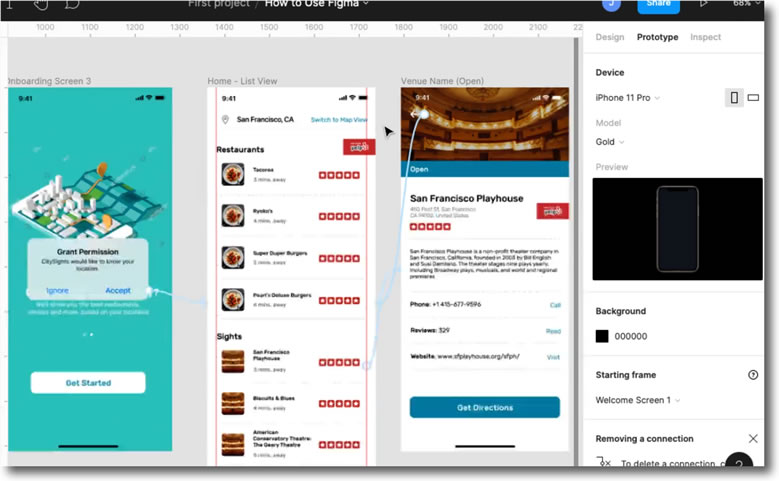
The ‘prototype’ feature allows you to link together multiple design “screens” by way of actions to show how the app might appear to the end user. You can link, for example, a button on one screen to switch to another screen – with optional animation depending upon whether the new screen should just appear or slide into view.
It definitely comes across as a fun, but massively intimidating, powerful design tool. I hope one day I’ll look back on these videos and be far less intimidated by it than I am now.
Collaboration
In the final lesson from this module, JC shows us the rudimentary steps of sharing a project (which gives more access over the project than just sharing the prototype), an collaboration whereby you can see what your collaborator is doing on your own screen.
This is something that I shall doubtless need to return to later but, right now, I’m pretty much solo. I think I shall become a lot more familiar with Figma before I get to the collaboration phase.
Final Thoughts
Despite the ups and downs of the lessons in this module, most particularly when it comes to the use of plugins and the unclear nature of basic tools, I do come away from the module keen to experiment with Figma.
I love being creative and trying out new ideas, even if my design repertoire may be tiny, and I suspect that Figma is the ideal procrastinator’s tool for such a person. Will I ever get anything finished ever again?
JC leaves us with a final thought:
Getting familiar with the fundamentals of design takes practice,
JC Yee, CodeWithChris
And practice makes perfect.
The module concludes with a 12-question “Quiz” to help your mind latch onto some of the points previously covered.





