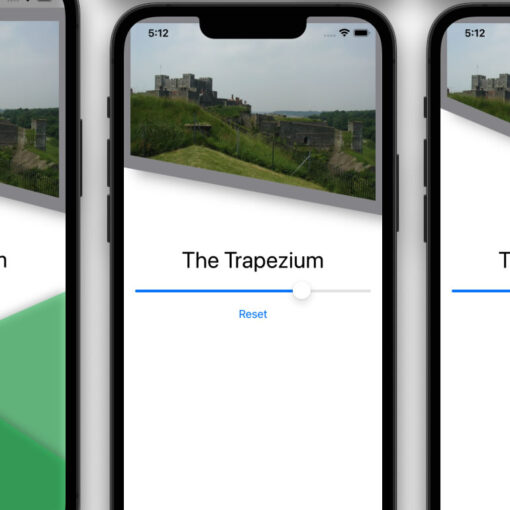In lesson 5 of module 6 of the CWC+ iOS Databases course, Chris shows us how to add a search box to our RecipeListView.swift by using a filter with our Core Data.
...
@State private var filterBy = ""
...
@FetchRequest(
sortDescriptors: [NSSortDescriptor(key: "name", ascending: true)]
)
private var recipes: FetchedResults<Recipe>
private var filteredRecipes: [Recipe] {
if filterBy.trimmingCharacters(in: .whitespacesAndNewlines) == "" {
return Array(recipes)
} else {
return recipes.filter { r in
return r.name.contains(filterBy)
}
}
}
...
var body: some View {
...
ForEach(filteredRecipes) { r in
...
SearchBarView(
filterText: $filterBy,
inFocus: $inFocus
)
...
}
...
}And then we have our SearchBarView sub-view:
import SwiftUI
struct SearchBarView: View {
@Binding var filterBy: String
var body: some View {
ZStack {
Rectangle()
.foregroundColor(.white)
.cornerRadius(5)
.shadow(radius: 4)
HStack {
Image(systemName: "magnifyingglass")
TextField("Filter by...", text: $filterBy)
Button {
filterBy = ""
} label: {
Image(systemName: "multiply.circle.fill")
}
}
.padding()
}
.frame(height: 48)
.foregroundColor(.gray)
}
}One of the problems this lesson revealed was that the on-screen keyboard, which automatically pops up when the user clicks into the TextField, isn’t automatically dismissed when they click outside the TextField.
I’ve summarised this here: Dismissing the Keyboard (iOS 15)