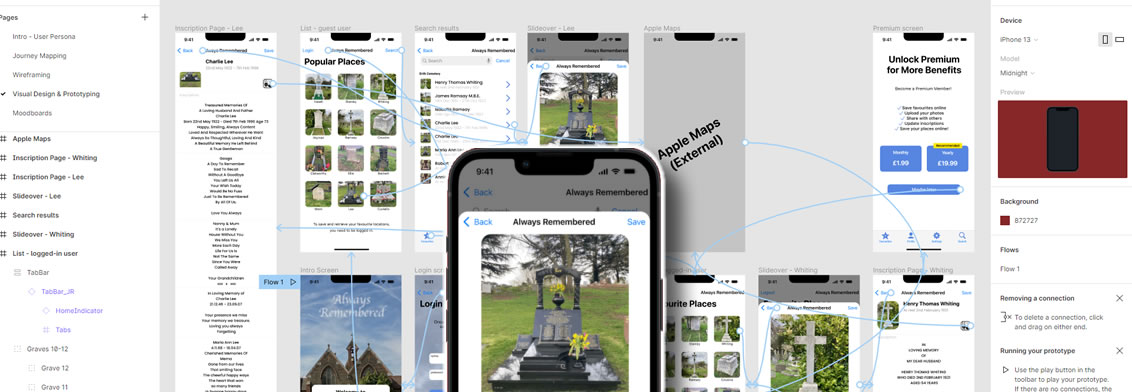For the final lesson in this module, JC sets us the challenge of using all that he’s talked us through to design our own app.
Challenge Guidelines:
Design any app you have in mind. The app must have the following features:
- Login Screen
- Onboarding Screen/s
- Homepage, Dashboard, or Main Feature page (any of the three)
When building the app, you must have the following:
- References or inspiration for your design
- User persona
- Wireframe
- Figma Prototype
There’s no need to create a user journey map since you only need to design three key features/experiences for the app.
Although JC doesn’t ask for a user journey map, I’ve decided to create one anyway in order to try and duplicate what he’s shown in his video. I feel I need to do “something” to get a little understanding of how to set one up.
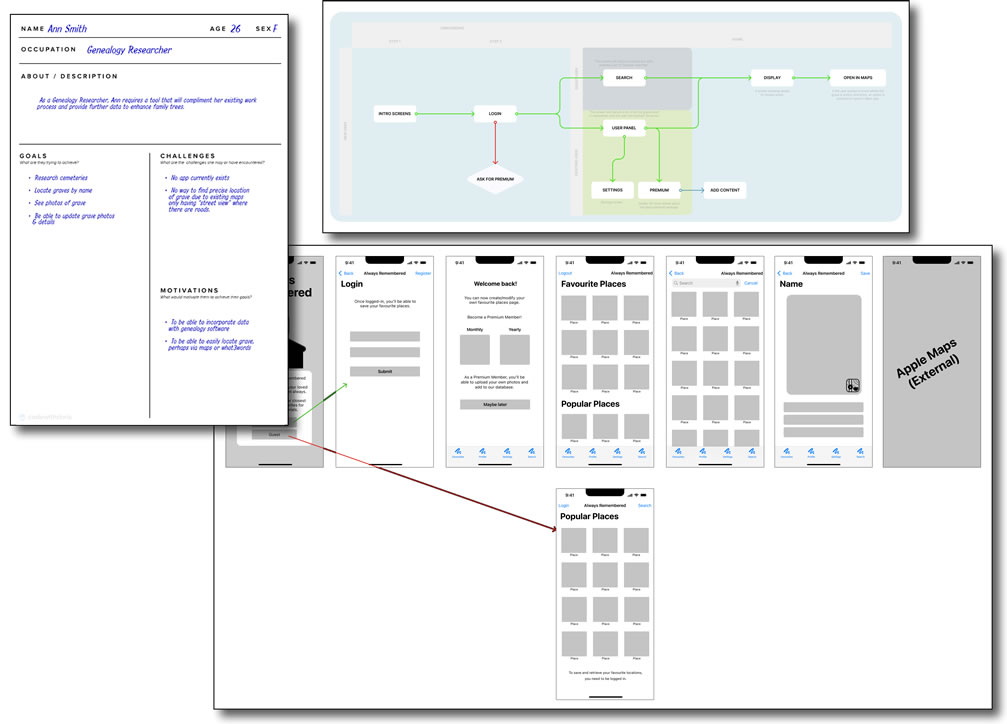
Final Thoughts
Although the start of this module had me fraught, due to way the teaching method varied from that which we’ve become familiar with throught CWC+, and certain assumptions being made that make the newbie user of Figma feel very much like a “fish out of water”, I do feel that by the end of it I have learned a lot.
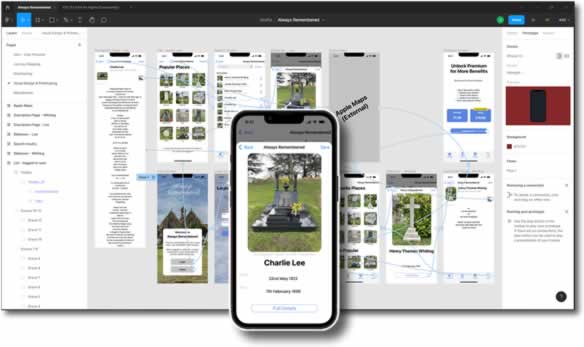
If you choose to embrace the challenge (lesson 6), you’ll find yourself going back over JC’s videos to remind yourself and refresh your memory of how to do certain things. This ensures that much more is retained than would be the case by just watching the videos.
At first I thought this challenge would be too much. It looked like a mountain too high to climb. But, by taking it one step at a time, going back over what JC has covered, you start pieceing together the journey.
Before you know it, you have covered all of the steps from determining what the app is about (user persona), how it needs to work (journey map), visualising each of the key steps (wireframing), and finally onto creating the key screens (prototyping) than you can run in the Figma prototype.
I took my time on this challenge, so it’s taken me several days to work through all of the steps required but, now that I’ve done this, I feel so much more comfortable with this element of “app design” and the “app design process” than I ever was before. This definitely turned out to be a positive module and one that should not be skipped.