Having completed Module 6 of the iOS Foundations course from CodeWithChris, the iOS Foundations course concludes with a couple of bonus modules.
The first one includes a handful of videos explaining the process of how to prepare an app for Apple’s App Store. This requires being signed up to the Apple Developer Program ($99 per year), so it’s not something I can follow through with the videos, but the videos are informative just the same.
- From Profiles to App Store Connect
- A 4-minute video concenrning explaining the elements required to submit an app to the Apple App Store.
- Distribution Provisioning Profiles
- An 11-minute video explaining how to set-up the “provisioning profile” needed to upload the app.
- App Store Connect and Meta Data
- A 14-minute video taking us through the many screens on App Store Connect.
- App Submission Artwork
- This 16-minute video covers some of the apps we can use to create screenshots and graphics for the App Store.
- Submitting via Xcode
- A 5-minute video showing how to bundle/archive the app, so that it can be uploaded to App Connect via Xcode’s Organiser.
Helpful Websites/Apps:
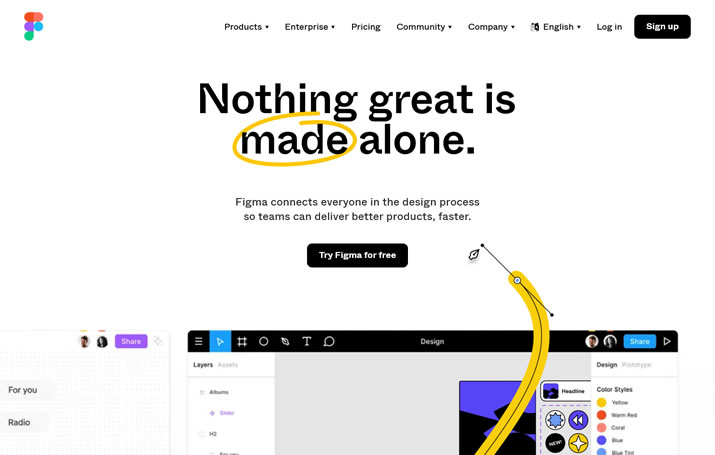
- Free “starter” account (3 Figma & 3 FigJam files).
- Professional account: $12 per editor, per month.
- Organiation account: $45 per editor, per month.
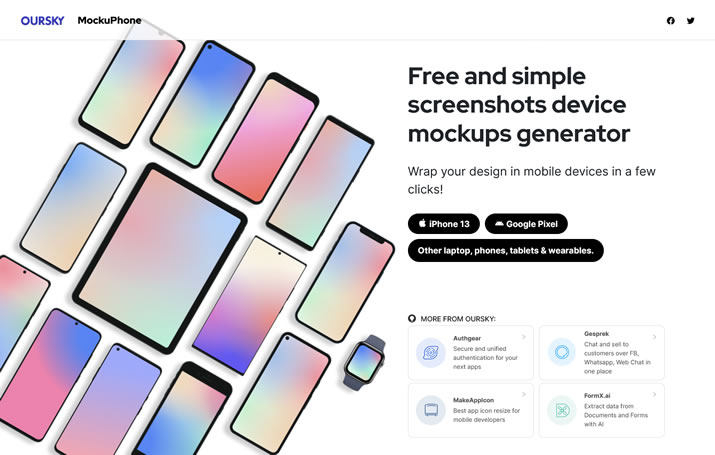
- Free, with no pricing model visible on their website.
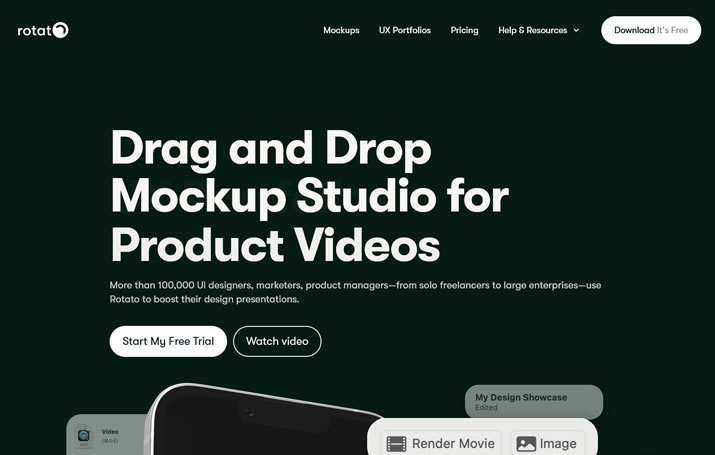
- From £39 – £115.99 depending on account. Lifetime Access, and one year of new features.
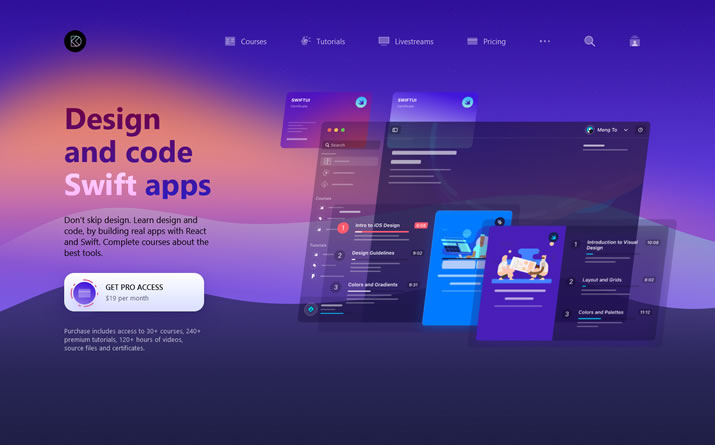
- Free basic “trial” account.
- Pro: $19 per month ($228 billed annually).
- Team: $25 per member, per month, minimum of two members ($600 billed annually).
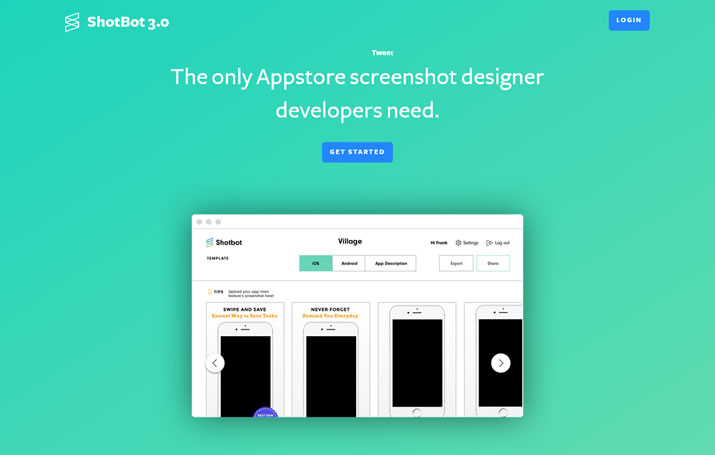
- Website says “try it free” with no visible pricelist for when you’re not “trying” it.
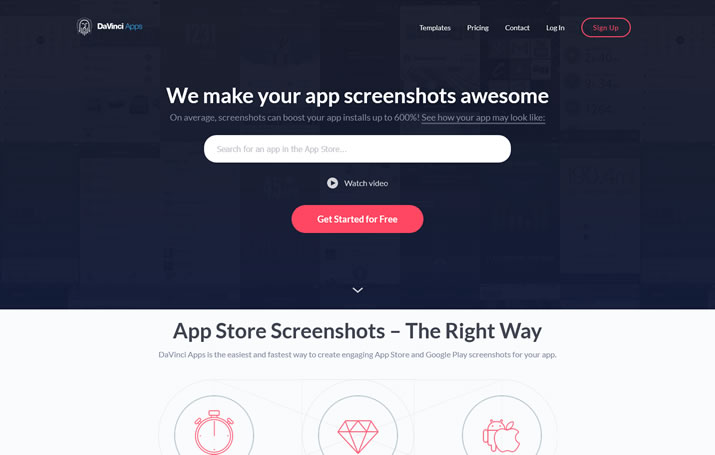
- Free plan with limited phone templates, watermarks on PRO devices, and a single saved project.
- Pro plan is $99/year, includes PRO devices with no watermakrs, and up to 3 projects.
These videos have been less interactive than I’m used to in the actual lessons, as I’m clearly not in a position to be uploading any apps at this point. However, having an overview of just how much is required between having the app in a “ready” state and preparing it to be sent to the App Store certification team, is helpful in knowing what the journey entails.





