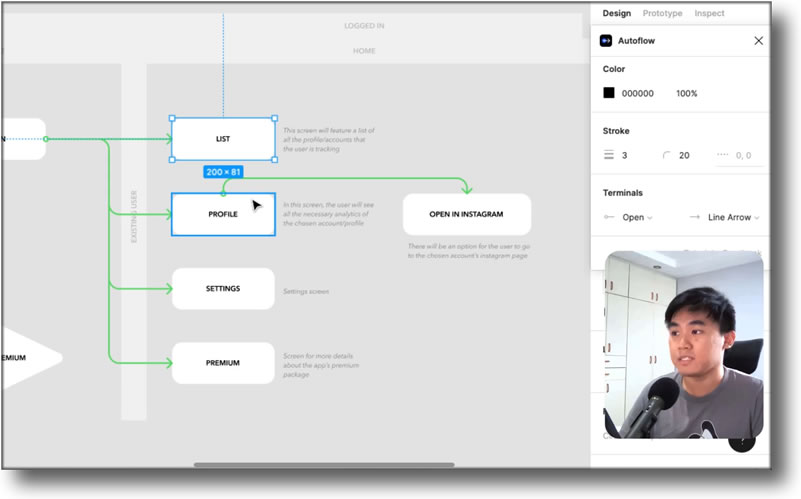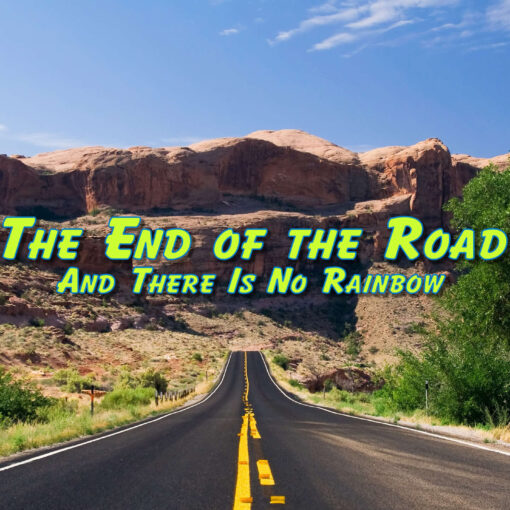With lesson 3 of Module 5 from the CWC+ Design Course, JC introduces us to the concept of “Journey Mapping”.
This is kind of like a storyboard indicating, in the most basic sense, what the user will see and experience based on what he taps and where he is in the app.
A bit like an overview, there’s nothing here to say how any of these steps will be achieved only that each one is something that we need to achieve if we want to ensure the user has a positive experience in our app.
I found this massively interesting.
The lesson includes links to these apps:
The tutorial itself doesn’t mention these but, insteads, suggests the plugin Autoflow for the connecting arrows that link the elements of the journey map, and to search for the various “User Journey Maps” in the community to save creating your own from scratch.